Account & Data Removal
If you wish to contact us regarding accessing or updating your data, please use the form at the bottom of this page. If you want to delete your account and all associated data, please follow the steps below. This action is irreversible and all your data will be permanently removed from our database. We will not be able to recover your account or any data associated with it. You will lose access to all your items, packlists, and profile information, and we will log you out of the app. We will try to delete your account immediately, but in some cases it may take up to 30 days to remove all your data from our system.
Step 1: Open the app and log in to your account
To delete your account, you need to open the app and log in with your credentials.
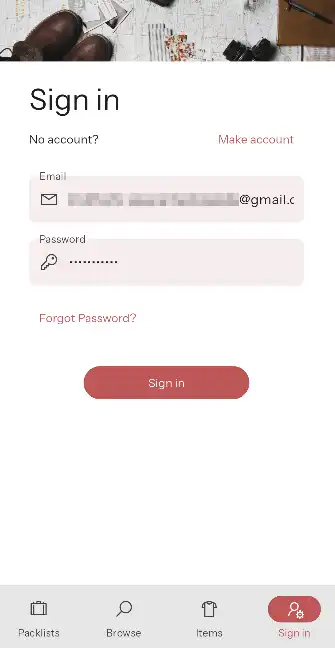
Step 2: Open "Update profile" page
Ensure you are on the Profile page and find the "Edit your info" button. Tap on it to proceed.
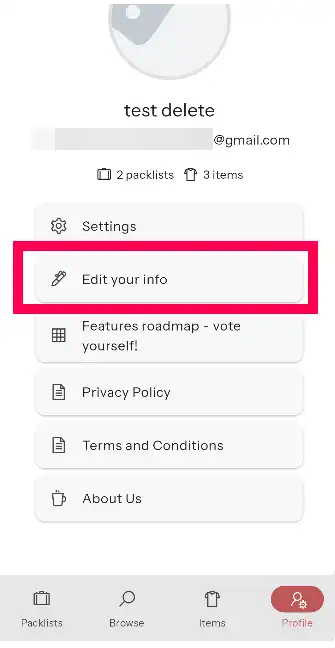
Step 3: Tap on Delete Account
In the "Update Profile" page, you will find the option to delete your account. Tap on it to proceed.
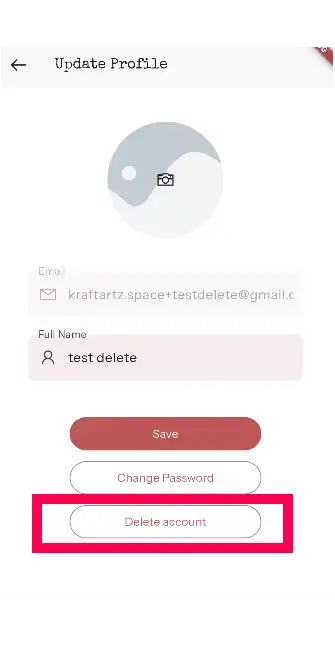
Step 4: Enter your login credentials again and confirm
To confirm the deletion, you will need to enter your login credentials again. Once confirmed, your data will be permanently deleted. This includes all your items, item images, packlists, packlist images, profile, profile picture and account.
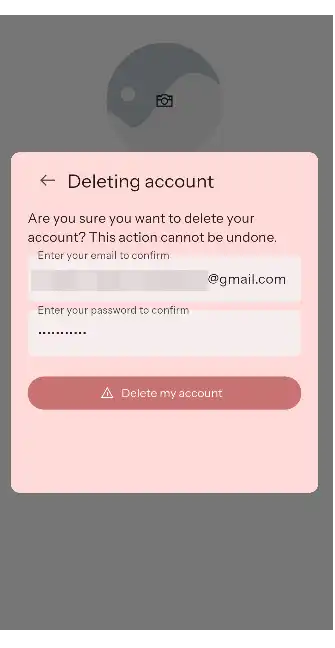
Step 5: Account deleted successfully
Once you confirm the deletion, your account and all associated data will be permanently removed from our system. You will be logged out and redirected to the login page. A green success message will confirm the deletion. If you don't see the message, please contact support at [email protected]. Thank you for using Pack Yourself!
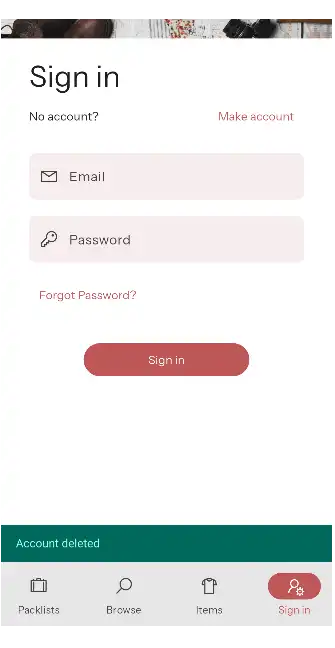
Contact us
For any questions or concerns, such as additional request to remove, change or access your data, please feel free to use the form below. Please note that you need to have an account in the application in order to submit.